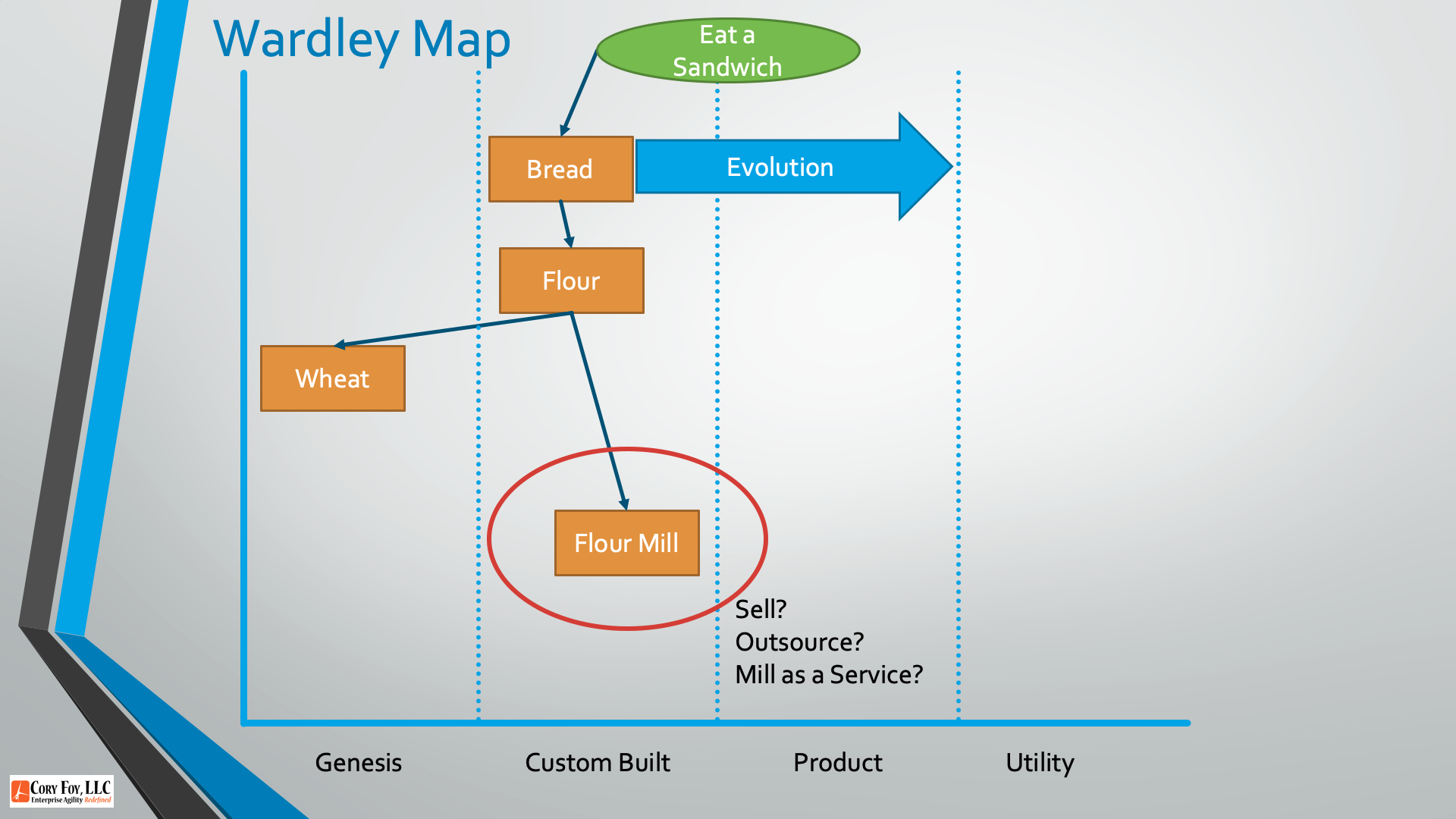Happy Mapping Monday! Today’s #mappingmondays video goes back to the basics with a tutorial for creating your first map. If you’re interested in finding out how to apply this to your organization, don’t hesitate to reach out via Twitter or email hello at coryfoy dot com!
Links:
- Simon’s Blog
- Simon’s Book in Progress
- Wardleypedia
- Learn Wardley Mapping
- Forums
- MapCamp Slack
- Mapping Mondays
Transcript:
Happy Monday! I’m Cory Foy, and welcome to another Mapping Mondays video! In this week’s video I want to go back to some basics of Wardley Mapping and help you create your first map.
Wardley Mapping is, at its core, a way of understanding the landscape of components necessarily to deliver one or more user needs. So, we’ll start by asking a simple question – who are your users? And can you identify one need a user has that they come to you for? Take a piece of paper and write that need at the top, circling it. Here we’ll use the example of eating a sandwich.
With a user need identified, we now need to understand the components necessary to service that need. For each component, write it somewhere below the user need, circle it, and connect it to the user need. For our sandwich, we’ll need bread, cheese, protein, vegetables, and condiments. These are our high level components.
Next, what components do we need to service these high level components. For bread, we’ll need flour, for cheese we’ll need milk, for protein we need either a meat or, say peanut butter, vegetables we could have tomatoes and lettuce, and condiments we could have mayonnaise and mustard.
We may need to do this loop a couple of times to get our components – the goal here isn’t necessarily to capture every permutation or level, but to drive out to interesting insights, which is where the art of this comes in. For example, we’ll show that for flour we make it ourselves, so we need wheat and a flour mill.
Once we have our components and the interconnections we’ve drawn what’s known as a value chain. This allows us to have a picture of what’s necessary to deliver that user value. It’s not a map yet, but we’re close!
To make it a map, we have to add one more piece – movement. Simon Wardley defines four stages of component evolution in his maps. In Genesis it’s all brand new, from scratch. Custom Built has enough knowledge to be able to be assembled, but we have to do it every time. Product means it’s something we can purchase, and a utility means we can treat it like electricity – it’s something we can just get, without thinking about it.
So we need to take our components and map them to the stages. When we map this out, we notice that a majority of our components are products, but bread is something we custom build using genesis components. The underlying assumption is that components will evolve through these stages as they become more widely adopted. So bread will eventually mature to be a product we purchase based on this simple view. In that case, the investments we have in things like the flour mill will become less valuable, so we can think about how we transition as an organization to handle a new reality of bread as a product.
The other thing we can look at is other components that lead to new business opportunities. For example, someone has to order a sandwich – even in their own head – and the sandwich has to be assembled. If we do it ourselves, we may buy the components, but we still custom build the sandwich. That could also move towards productization, creating new markets for suppliers for the ingredients for the sandwich, and possibly even moving towards sandwich as a service – I either order a sandwich and it comes, or I subscribe to sandwiches and every day a new one shows up.
But now you have your first Wardley Map! From here, you want to map more of your user needs, and ask questions about the landscape that gets generated. And as you ask more questions, there are a wealth of resources available to help. Simon has a wonderful blog and a book in progress. There’s a great forum, Wiki and Slack Channel, and Ben Mosior has LearnWardleyMapping.com. And, of course, I’m always happy to jump on a call and help you create your maps, or ask questions about your organization. Just reach out on Twitter at @Cory_foy or via email at hello at Cory Foy dot com. All of these links are also on the blog post for this video.
Until next week, have fun with your new maps!